價格:免費
更新日期:2019-02-27
檔案大小:40.1 MB
目前版本:1.2.0
版本需求:需要 iOS 9.0 或以上版本。與 iPhone 5s、iPhone 6、iPhone 6 Plus、iPhone 6s、iPhone 6s Plus、iPhone SE、iPhone 7、iPhone 7 Plus、iPhone 8、iPhone 8 Plus、iPhone X、iPhone XS、iPhone XS Max、iPhone XR、iPad Air、iPad Air Wi-Fi + Cellular、iPad mini 2、iPad mini 2 Wi-Fi + Cellular、iPad Air 2、iPad Air 2 Wi-Fi + Cellular、iPad mini 3、iPad mini 3 Wi-Fi + Cellular、iPad mini 4、iPad mini 4 Wi-Fi + Cellular、12.9 吋 iPad Pro、12.9 吋 iPad Pro Wi-Fi + Cellular、iPad Pro(9.7 吋)、iPad Pro(9.7 吋)Wi-Fi + 行動網路、iPad (第 5 代)、iPad(第五代)Wi-Fi + 行動網路、iPad Pro(12.9 吋)(第二代)、iPad Pro(12.9 吋)(第二代)Wi-Fi + 行動網路、iPad Pro(10.5 吋)、iPad Pro(10.5 吋)Wi-Fi + 行動網路、iPad (第六代)、iPad Wi-Fi + Cellular(第六代)、iPad Pro(11 吋)、iPad Pro(11 吋) Wi-Fi + 行動網路、iPad Pro(12.9 吋)、iPad Pro(12.9 吋)Wi-Fi + 行動網路、iPad mini(第 5 代)、 iPad mini(第 5 代)Wi-Fi + 行動網路、 iPad Air(第 3 代)、 iPad Air(第 3 代)Wi-Fi + 行動網路、iPod touch (第 6 代) 及 iPod touch (7th generation) 相容。
支援語言:俄文, 印尼文, 德語, 日語, 法文, 瑞典文, 簡體中文, 繁體中文, 義大利文, 英語, 荷蘭文, 葡萄牙文, 西班牙文, 越南文, 阿拉伯文, 泰文
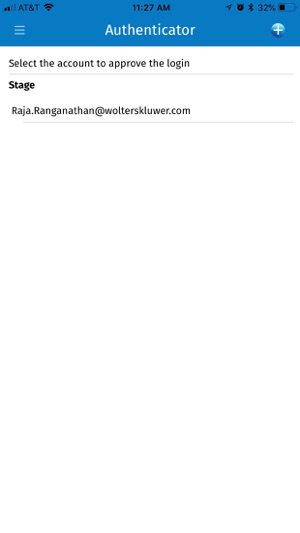
Completing multi-factor authentication for Wolters Kluwer Tax & Accounting applications is now as simple as tapping “Approve” on your phone.
To get started, log into your software and begin the pairing process to display a QR code. Scan the code in the Authenticator app and the account will be stored securely on your device.

This app generates secure verification on your device for supported Wolters Kluwer applications. As part of the login process, you will be notified to verify login activity in the app. You can tap the Approve button or use Touch ID if the option is enabled. Tapping the Deny button will reject the login attempt.
When your device if offline, the app will display a verification code on your device. All your sign-in information is protected using Apple’s KeyChain.
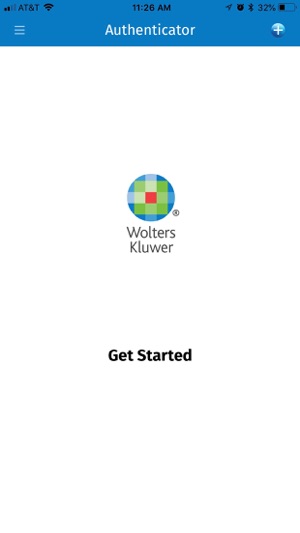
The Authenticator app also supports managing your 2-step verification codes for other accounts, including Facebook, Dropbox, Amazon, Gmail, and thousands of others.
支援平台:iPhone, iPad
